Hello, My name is Steven Schaeneman and I operate PC Steven Computer
Repair Service. I have been professionally repairing computers and
laptops since 2001. I started this service in 2006 and have been repairing
computers in the same location
ever since. I work and live in Chicopee, MA - I service the greater
Springfield, MA area known as Western Mass. I have the experience and know how
to fix computers and laptops fast. Protecting peoples data is my first
priority, I specialize in data recovery, when a computer is completely not
working or there is a problem with the hard drive I can safely recover the
data. When a computer or laptop has a virus, spyware or malware I can resolve
these problems within a few hours. Laptop hardware problems are also repaired
fast, I understand people need there computers fixed quick. All repair
services come with a 90 day warranty.
There are four different ways you can have your computer repaired.
- You can drop it off at my location and pick it up the next day. This is
the most affordable way to have it fixed.
- I can pick it up at your location and return it to you the next day. A
little more money but well worth it.
- I can come to your location and fix it on the spot. This usually takes
less than 2 hours to repair the problems.
- You can mail your computer to me if you live far away. Using express mail
this will take 3 to 4 days.
Most all computer problems are easy to diagnose and fix. With the price of
a new computer costing under $300, it makes little sense to pay someone $300
to repair a deprecated laptop or desktop pc, the repairs I do usually cost $50
for the labor. On average most computer repair issues are either operating
system or software related, usually there is only the cost of the labor to
repair the operating system or remove a virus. The most common hardware
problems are power supplies and hard drives, in laptops the DC power jacks
connected to the motherboard becoming loose quite often. These parts cost
about $40 brand new and can be easily installed by me.
The most common software problems are viruses, malware and corrupted
operating systems, I can absolutely remove
all computer virus and malware with a 90 day guaranty. This guaranty can be
given because after removing the viruses I install an anti-virus program and
an anti-malware program that update automatically. The software license is
free and this is excellent anti-virus protection.
Operating systems get corrupted for many different reasons, people will notice
a very slow computer that may occasionally crash or freeze. The fastest and
most affordable way to fix this is to usually reinstall the factory operating system.
I know some people do not want their OS reinstalled, I can spend
the extra time needed to properly clean and reconfigure the OS for people that
prefer not to have their OS reinstall.
I am always glad to look at a computer or laptop free of charge, I can
quickly and easily let people know whether it is worth repairing. If people do
not want their computer repaired but need to copy the personal information from their hard drive
I can affordably recover the data for them, even when the hard drive is
corrupted or damaged.
Laptop hardware problems such as, spilling something on the key board,
dropping it, cracked LED screens or just not working right, can all be
repaired by my laptop repair service. Most laptops are easy for me to
repair, however, others are a little harder to fix if I can not obtain a
schematic diagram of the design. Some laptop manufacturers are secretive of
their designs because they want to be the only company that can repair them.
If you have a complex laptop that is difficult to work on I can repair it. I work closely with several other laptop repair technicians who
just specialize in laptop motherboard repair. I always have back up assistance if needed,
I believe this makes my laptop repair service more responsible and reliable
then other laptop repair services.
How to fix and maintain your own computer
 Data should be backed up
in three different places. Use a
thumb drive (flash drive) as a first form of data back up. Use a full sized
external hard drive as a second form of data back up, keep this drive in a fire
proof safe. Use a server or cloud service as a 3'rd form of backup. Most
internet providers provide free data storage as part of their internet service,
they do not charge extra!
Synchronize all these forms of data storage at least once a week, or on
a daily basis if your in an office environment. Remember if you do not pay the
internet people on time you will loose the account and the data will be lost,
hackers also can gain access to online data storage, do not rely on the cloud as your
only form of data back up. Music and movies can be replaced, financial records,
journal's, school work and family pictures can not be replaced, this is why backing up
information is so important.
Data should be backed up
in three different places. Use a
thumb drive (flash drive) as a first form of data back up. Use a full sized
external hard drive as a second form of data back up, keep this drive in a fire
proof safe. Use a server or cloud service as a 3'rd form of backup. Most
internet providers provide free data storage as part of their internet service,
they do not charge extra!
Synchronize all these forms of data storage at least once a week, or on
a daily basis if your in an office environment. Remember if you do not pay the
internet people on time you will loose the account and the data will be lost,
hackers also can gain access to online data storage, do not rely on the cloud as your
only form of data back up. Music and movies can be replaced, financial records,
journal's, school work and family pictures can not be replaced, this is why backing up
information is so important.
Become comfortable with reinstalling your operating system (OS), some
people refer to this as reformatting the hard drive. Most savvy computer users
have to do this about once a year. This will wipe out all the internet junk
on your computer. Internet add on programs, spy-ware and viruses build up over
time and slow down the computer. The fastest and cheapest way to fix it is to
do a clean installation of the operating system. This will bringing
your computer back to the way it came from the factory, riding it from all
computer viruses and other problems. Most good brand name computers come with
system recovery CD's. If you don't have them, the computer manufacturer will
sell them to you, they cost about $70. A lot of newer computers will also have
a recovery system portioned built into the hard drive. You can assess this
feature when the computer first starts up. Usually there will be direction that
go by very quickly telling you to press f8 or some other key combination to
start the recovery process. The computer manufacturers website will have extra
details if you need them. If you have added any software programs to your
computer you will have to reinstall them. If after going through this process
you start to get blue screen messages with warnings or the computer is just
unstable, there probably is a problem with one of the 3 components that make up
the computer. Hard drives are the most common problem and are easy to install
for both desktop and laptop computers. Motherboards are a problem to,
they can be visually inspected for corrosion on top of the capacitors. It is
best to replace the board if you see this. Memory modules (ram) is
becoming more of a problem these days. Usually there will be a built in feature
within the bois to test them, they are cheap, easy to buy and reinstall.
Never let anyone else use your computer, no matter who they are. Most people
come to me for help after letting some one else use there computer. If you mess
up your computer you can remember what you did to cause the problem and might
be able to fix it, but if someone else messes up your computer they are not
going to be as forth coming with you, seeing they feel bad and they will try to
blame it on the computer or you. There is also the question of privacy, you can
not have other people unknowingly downloading spy ware and viruses on to your
computer. love should not determine who gets to use your
computer. A good quality up-to-date reconditioned computer costs about $150
when purchased from me, everybody should own there
own computer. My used computers come with a better warranty then when purchased
brand new from the big box stores, plus they work better.
Hardware trouble shooting and maintenance
There are about five main hardware components that can go bad with a desktop
and laptop computer. Figuring this out on your own will save you a $40
diagnostic fee that the computer repair shops in Western Mass charge.
Memory (ram): Memory modules go bad quit often, mainly do to poor
quality or electronic spikes due to not having a surge protector. A good surge protector is critical when
owning a computer or laptop, they should be replaced about once a year and have
a joule rating of 1200 or more. There might be a blue screen when the computer
trys to start up (blue screen of death). Newer computers are very temperamental
when it comes to installing ram. Always seek the advise of a
professional sales person when replacing ram, making sure to get the right
speed specifications. I suggest looking up the system model at the pc
manufacturers website and get the ram they recommend, they usually have many
brands to choose from.
Hard Drives go bad a lot, mainly because of overheating or being
dropped. Brand name computers and laptops have bad ventilation. Most of the
time there will be a warning screen at start up, that will say there is a hard
drive disk problem. This is usually the only chance there will be to back up
the data, before the drive completely dies. Often a corrupted hard drive can be
reformatted and brought back to life if the reformatting processes is done
right, a reformatted hard drive should always be tested byte by byte, read and
write before being reused. Bring the computer to a good repair
shop in Western Mass if you can't afford to loose the data. If their good they
will be able to secure the data before the drive dies. If you are able to back
up the data on your own, you will have to get a new hard drive, bring the old
hard drive to a place were they sell hard drives, I like best buy. They will be able to determine if you need a SATA
hard drive or a ATA (IDE) hard drive. Insist on a Western Digital or Seagate
brand hard drive, these are the best ones for the money. Install the new drive
and insert the recovery CD's this will reinstall the operating system and all
the drivers the computer needs to run. Solid state hard drives are becoming popular,
over all they are no more reliable then a traditional hard drive and lack
storage size, but they are fast.
Graphics Cards become clogged with dust and this makes the fan unable
to spine, this will burn out the graphics card and might do other damage to the
pc motherboard. Keeping a computer off the floor will help a lot with keeping
the heat sink fan and graphics card fan clean. People living in a clean house
with no pets or smoke should have the inside of the computer cleaned once every
2 years or so. If you have a pet or smoke the computer should be cleaned every
6 months at least! This is why data centers keep there equipment in white
rooms. Simple remove the side cover of the computer to visually inspect the
inside of your pc for an excess of dirt and dust. Most computer repair shops do
not look to see if the computer needs cleaning, or charge extra for doing it. I
always clean the insides of computers if needed and its part of my service, I
do not charge extra, it is the most important thing in keeping a computer
maintained. Do not use caned compressed air when cleaning the insides
there is moisture and static in the can that will damage the motherboard. It is
best to use low pressured filtered air coming from a real air compressor, make
sure you are near a window or out side, it will get dirty. Most important make
sure everything is unplugged, and use something to block the fan blades from
spinning, the blades will spin in the opposite direction when air is blown down
on them and this could damage the ball bearings or brushes in the fan motor.
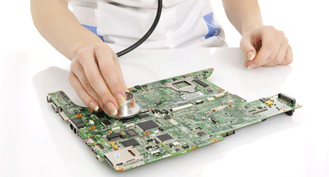
 Data should be backed up
in three different places. Use a
thumb drive (flash drive) as a first form of data back up. Use a full sized
external hard drive as a second form of data back up, keep this drive in a fire
proof safe. Use a server or cloud service as a 3'rd form of backup. Most
internet providers provide free data storage as part of their internet service,
they do not charge extra!
Synchronize all these forms of data storage at least once a week, or on
a daily basis if your in an office environment. Remember if you do not pay the
internet people on time you will loose the account and the data will be lost,
hackers also can gain access to online data storage, do not rely on the cloud as your
only form of data back up. Music and movies can be replaced, financial records,
journal's, school work and family pictures can not be replaced, this is why backing up
information is so important.
Data should be backed up
in three different places. Use a
thumb drive (flash drive) as a first form of data back up. Use a full sized
external hard drive as a second form of data back up, keep this drive in a fire
proof safe. Use a server or cloud service as a 3'rd form of backup. Most
internet providers provide free data storage as part of their internet service,
they do not charge extra!
Synchronize all these forms of data storage at least once a week, or on
a daily basis if your in an office environment. Remember if you do not pay the
internet people on time you will loose the account and the data will be lost,
hackers also can gain access to online data storage, do not rely on the cloud as your
only form of data back up. Music and movies can be replaced, financial records,
journal's, school work and family pictures can not be replaced, this is why backing up
information is so important.
